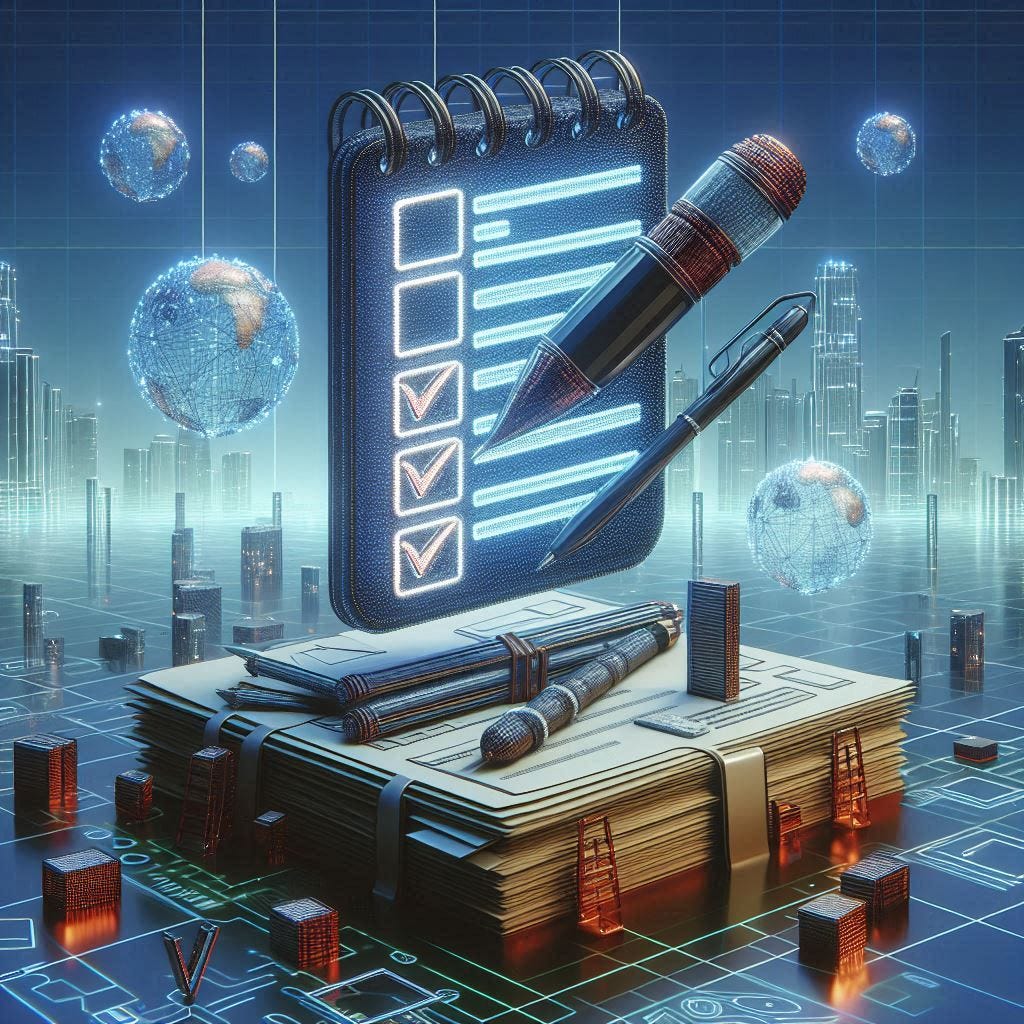In this newsletter:
📝 Post: The Importance of Crafting Simple Standard Operating Procedures
🗞️ In Case You Missed It: OpenAI
🗞️ In Case You Missed It: Starlink and Crypto
😎 Pick of the Week: Suppose.tv
📦 Featured Product: Electric Candle Lighter
📝 The Importance of Crafting Simple Standard Operating Procedures
Assuming you have a current job, I can guarantee there are multiple things you do that would benefit from creating a Standard Operating Procedure (SOP). This is essentially a checklist or directions to complete a task. You are familiar with these because you’ve used them thousands of times throughout your life. However, the question is, do you create them to help your future self? How about your coworkers?
There are many things that can benefit from an SOP. Think about the tasks you do every day. While you may not need one since you can remember every step, putting one together may help you train others. “But I don’t need one, I can just tell and show them.” Well, that’s great! I’m sure people appreciate that, but guess what? They also appreciate written directions, too. People learn differently, and having the SOP can also allow them to have something to look back on, study, or make other notes on while you work with them.
On the other hand, what about tasks you only do once every few months or even less often? As you randomly do something, especially software-related, just ‘remembering to click the blue button’ doesn’t always work. These softwares may have been updated since then, causing your whole process to be thrown out. Having these step-by-step instructions can, again, provide insight into your future self on the entire process. Now, knowing that the blue button is labeled “Submit,” for example, gives a lot more context.
In other instances, giving background or clarity can allow you or others to know why something may have been done. For a basic tech example, I’m sure you have emailed yourself a photo or PDF that needed to be uploaded to another site. Since you can’t generally upload a file without downloading a file first, knowing where you downloaded the file to is important. This allows you to find the file later on. However, don’t forget you must also know what you named the file. If you were making a guide on how to do this for a specific use case, having an example file name and centralized location for downloading this file to could be helpful.
While we’re talking about the software side of this, surely there are tools to help with this, yes? Of course! But before we get into the ones made specifically to do this, let’s not forget about things that are already possible with tools you already have at your disposal. I’m a huge fan of using what you have until you reach its limits. Also, use what your users, coworkers, or family members will use. To make something useful, it must first be available and easily accessed.
First off, whether you’re on a Mac or PC, simply take a screenshot. Then, paste them into a Word document or PowerPoint presentation. Instructions can be placed below the image, on top of the image, as a comment in Word, or in the notes section in PowerPoint. Similar things can also be done in the Apple and Google Suite of products, too. Other softwares may include OneNote, Notion, Evernote, and many other online services. These are pretty simple, but are intuitive, and they work. It’s just images and text. Whether or not to add numbering, bullets, or any other instruction is up to you. But remember the more detail, the better, and it can’t hurt to have extra information.
Next, what if you just want a video to share? Well, there are easy solutions to that, too! These allow the user to show exactly how to do something and may include an audio component. They can always be edited later to have more production quality, but recording something in real-time can be very beneficial. Of course using your phone is always an option, but if you’re trying to record your computer screen, the quality becomes diminished. Something you may already have access to that offers screen recording includes Zoom, Google Meet, Microsoft Teams, etc. Start a call with no one in the room, and record the call. Two other softwares designed specifically for screen recording include mmhmm and Camtasia.
Combining what can be done textually and visually brings in a new type of software tool that fit under the ‘Documentation Tool’ umbrella. These softwares are even more user-friendly and provide extra features. Some common tools here are:
Essentially, these are screen recording software tools, but once the recording part is over, not only will you have a video (with audio if you choose), they may also create a PDF-style document of use. In some cases, clicks may be highlighted, boxes outlined, and steps on ‘what you did’ will be written out. All the hard work is done, and it may even be branded to your organization.
You still may be saying, “This is too much hassle, I’m not doing this for someone else…”
There’s a story told in various iterations about a mechanic who helps diagnose a huge ship’s motor. He shows up, walks around for a bit, and knocks on the motor, which fixes the problem. Later, he sent an invoice for $10,000 - for a 10-minute diagnosis. The reply is that you’re not paying for the time it took to diagnose; you’re paying for the 20+ years it took to learn where to knock. I think that’s a great example, and it can be said for every field. Yes, every field.
This concept is very common in the service industry. Many people wonder why a certain service costs a certain price but forget everything that goes into that service - including tools, education, materials, and much more. However, a popular entrepreneur - Alex Hormozi, has a popular saying: Give away the secrets, sell the implementation. That’s a difficult statement to stomach, but many businesses are, in fact, starting to move that way. Even if you’re in the service industry, providing help with simple things will help your customers gain trust in your whole process and will give you the opportunity to focus on larger issues.
As an individual, though, helping your coworkers should be something never questioned. To quote one of my childhood football coaches, “Raise your standard until YOU are the standard.” If the standard of teamwork and helping each other isn’t something in your organization, then you may be in the wrong place. However, this piece is a much deeper discussion out of the confines of this topic…
What other ways are you helping provide SOPs?
🗞️ ICYMI: OpenAI
There were a lot of headlines around OpenAI last week, starting with a blog post by their CEO, Sam Altman. He penned his Three Observations, which can be summed as stating that while the price is dropping when using the models, he suggests investment should continue to allow the exponential power of AI to scale. Some say this was a quiet ask for further investment while not wanting to raise the value much more than was reported in 2024. However, there is also a potential to move OpenAI more towards a private and for-profit nature.
However, an Elon Musk-led group made a $97.4 billion bid for control of OpenAI. This may be in an effort to combine it with xAI (as they are part of the group of investors), but more is revealed in an article by TechCrunch. They show how his letter to buy OpenAI reveals five key details. Of these, we can tell the all-cash offer may be withdrawn if OpenAI commits to staying as a non-profit. Sam Altman says OpenAI (and its mission) are 'not for sale,' but the board will still have to formally reject an offer of this size.
🗞️ ICYMI: Starlink and Crypto
Stablecoins are finding product-market fit in emerging markets to purchase access to Starlink “where traditional [local] banking infrastructure is unreliable, slow, and prone to blocking transactions.” Cryptocurrencies are showing their strength in ease of purchasing products or services across the globe. Stablecoins refer to coins that track with another asset. A popular one is USDT, which is a 1:1 ratio with the US dollar, and the price of the coin does not fluctuate.
In the US, T-Mobile’s Starlink messaging service is now free for anyone to try, and non-T-Mobile users may still choose to purchase a text-only plan at $20/month. Sign up to join the beta that ends in July here. The benefit here is shown in their tagline, “If you can see the sky, you're connected.” This may be limited to text only for a while, but the plan is to update to support apps and multimedia this summer.
😎 POTW: Suppose.tv
With streaming and cord-cutting taking over cable, we’ve been seeing a lot of price hikes on many of the live TV services lately. With many people switching over, sometimes finding the right one for the channels you want to watch can be difficult. Especially within budget. By using Suppose.tv, you can choose which channels (or stations) you want in your lineup. On the right side of the screen, those services with all, or at least most, of those you selected will appear. Based on pricing and availability, you can make your choice! Remember, they all offer free tiers, and you can always try it out for a month or two to see if it’s something that will work for you. Alternatively, check out this post on Reddit with an exhaustive list of free streaming services if you want to try something new.
📦 Featured Product
Chances are, you’ll be celebrating a birthday soon. If not, just wait a while… sorry, dad joke. But when there’s candles, there’s also lighters. And rather than worrying if you have one that still works, consider replacing it with an Electric Candle Lighter. It charges via USB-C and has a few other features, but if I’m being honest, it’s just really cool and fun to use — safely!