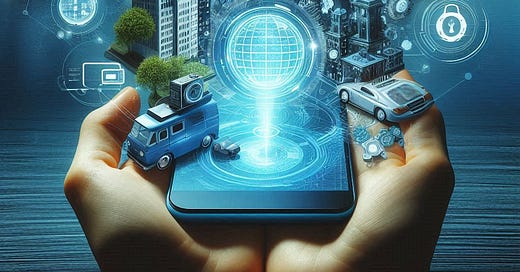In this newsletter:
📝 Post: Tech Tips for Safe and Smart Travel
🗞️ In Case You Missed It: Apple Invites
😎 Pick of the Week: Building Relationships
📦 Featured Product: Bitcoin Lottery Miner
📝 Tech Tips for Safe and Smart Travel
A few years ago, I made a blog post called A Cajun’s Guide to New York City that has some very helpful tips for traveling to the Big Apple but includes a few tips regardless of where you travel. I’d like to reiterate a few of those here and add some other tips I borrowed from some coworkers and friends when they travel to stay safe and get the most out of their trips - especially when out of state.
Dress
Packing a suitcase may be one of the last things you do before leaving your trip, but it requires some planning ahead also. You want to make sure you wear appropriate clothing for the weather and consider layering items as necessary but consider the weight, color, and material. Items that can double as multiple types of clothing can also save space and weight in your bag. Not sure if something will match with another color? Check out the Ask Hue app.
For example, you wouldn’t want to wear a wool sweater if it’s raining, and a good rain jacket can either double as an overcoat or fold up small enough to fit in a bag. If packing multiple pairs of shoes, wear the largest pair and pack the smaller pair (with socks inside). If planned accordingly, every top can be worn with every bottom, so overpacking will be kept to a minimum as ‘extra’ items won’t be needed, and things may be used more than once. These tips may also help to pack in a carry on.
Lastly, wear darker clothes so as not to stand out. This also means don’t wear any sports teams, logos, or crazy color palettes or designs that could be mistaken for a team. This allows others to easily call you out, get your attention, and mark you as a possible victim of theft or robbery. Obviously, if you’re in town for a game of said team, you’d blend in even more, and this would not apply.
Food
Let’s face it. I’ve had trips where the only thing planned was breakfast, lunch, and dinner. This is one of the most important pieces to any great agenda. But how to decide where to eat? Sometimes having a seat is better than chancing a wait.
For this, make sure to download OpenTable and Resy. These apps will allow you to reserve tables at any of the restaurants in their portfolio. This also allows you to search what’s around you and see reviews and recommendations. They can filter by rating, price, featured, and even show a map.
But how to decide what to eat? That may be pretty personal to your taste buds, but remember, we also eat with our eyes, and a picture is worth a thousand words.
For this, make sure to download Yelp. You can also use this app to find places to eat, but the power is in the pictures. You can view the menu, pictures of the inside and outside of the restaurant to get a feel of the vibe, and typically see a picture of just about every dish on the menu - or at least the popular ones.
An extra tip if calling in an order for pickup, getting delivery, or using any of the app-based food subscriptions or delivery. Use an obvious male name. Especially if you’ll be walking, driving, or home alone. This will give an extra layer of security and safety. No one may know your real name, and anyone involved in your order or delivery won’t think you may be alone. Having security cameras or being on the phone when picking up or interacting with the delivery person can be helpful, too. Just be respectful and polite and ask your friend in the other line to hang on without disappearing. This goes for orders through a mobile app or when calling in. In some cases, you may even have a male friend call in your order if you prefer.
Purchasing
In Weekly Wheaties #2422, I talked about using Privacy.com to stay safe while making online purchases. I can’t reiterate this enough, and I promise I’m not sponsored by them. You can create a ‘burner’ credit card that only works on one site and can only be charged up to a certain amount in total or monthly. For any tourist attractions you attend, try to book online and use a card from Privacy.com. It’s exponentially safer.
Since this service doesn’t work in person, I also suggest trying to get a separate credit card that is only used for out of state trips. Not only does this help you track your expenses (because you do track them, right?), but it also provides one more layer of security. Credit cards do not hit your bank account immediately like debit cards do, and it’s also much easier and much quicker to dispute any charges.
Another random tip you may not consider: Get a receipt anywhere you go. Yes, anywhere. And if they ask, “Would you like a receipt?” Sound over excited in your response to make them think you track every dollar you spend - because you do, right? We already covered this. But this also tells them and anyone listening that you watch your charges so as not to attempt to steal your credit card info. You can throw it away after, but get that receipt!
Hotel Stays
There are plenty of apps to help with hotel bookings. I would love to share them all with you, but in reality, I suggest doing one of two things. The first option is to go as cheap as you can and book through Hotwire.com and choose the “HotRate” option. You won’t know your exact hotel, but you can choose a general area. If you want to stay somewhere in particular, I highly suggest booking through the hotel directly. Either through their app or website. If you do want to call, call to verify your booking went through after waiting around an hour or so after booking digitally.
If traveling alone, always get a second key. You can place this extra key in your bag, wallet, or coat that you’ll always have with you when you step out. However, leave the cardboard key holder in your room - it will typically have your room number on it. Should you lose that with the key, someone not only has the key to your room, but they know what specific room you’re in. You can either send yourself a text, create a note, or use the hotel app to verify your room number if you forget. Grabbing two keys at the desk lets others around you know you may not be alone.
Now, what about Airbnb and VRBO. I’m not opposed to these, but these are very dependent on location and traveling party. They are generally not suggested for individual or small group travel, or if in the city. Because, if you’re in the city, you don’t have a car and hotels are more often closer to the action, if you will. If you do have a car, parking will probably be a nightmare. If you have a small group and are in the city, they may not be as safe as a typical hotel, either.
Rideshare Apps
Believe it or not, I typically prefer Uber or Lyft over taxis. Well, as a millenial, I did grow up with my parents telling me not to get in the car with strangers. So, I’m not sure how it would be okay for Taxis and not rideshares. Well, they may not have as many ‘background’ checks done on them (I haven’t researched this), but it’s kind of safe to assume since just about anyone can become a driver at any time. However, with these apps having years of service under their belt, most drivers have an extensive driving record.
This may be too anecdotal for you, but I find the rideshare drivers are typically more friendly, drive much more defensively and safer (probably because it’s their personal vehicles), and overall treat their job as a livelihood rather than as mundane as the taxi drivers I’ve ridden with. Again, I’m not sponsored by rideshare apps, either, but they do offer a few more security-type perks than taxis do.
The apps provide a level of extra security, so you know who you’re with, and they know they picked up the right person. This also means after the ride, it’s easier to contact the driver should you accidentally leave something in the vehicle (ask me how I know). Rideshare apps also offer easily accessed receipts, to which I’ve been burned on a taxi ride for reimbursement because they couldn’t provide a receipt before. Most rideshare drivers also have video cameras installed in their vehicles that record in and outside of the vehicle. Again, this is for your safety as well as the drivers.
Lastly, you are absolutely allowed to have your phone out and record a video of the whole ride if that keeps you comfortable. You may also consider being on the phone, not necessarily to talk, but just to have a friend or family member be available should there be an emergency. Many rideshare drivers are typically on a phone call their whole ride anyway…
Location Sharing
Whether you're traveling alone or with friends and family, sharing your location with someone is always suggested. This allows someone to know where you are at all times. Regardless of your phone of choice, there’s something available. If you’re in the Apple family, you can use Apple Find My. On Android, you can use Google Find My. Note that both of these systems may be able to track devices - which can include a phone, tablet, computer, or even tracker-type devices like Airtags and Tiles. If you have a mixture of devices, consider a third-party service like Life360.
What other tech travel tips can you share?
🗞️ ICYMI: Apple Invites
This may be more of a bonus pick, but last week, Apple launched Invites, a new app for creating custom invitations. This app essentially allows iCloud+ users to create, share, and RSVP to events. Within the event, the creator can set a name, picture, and location, along with a date and time. Those attending can contribute pictures to a shared album or songs to the event’s playlist. The downside is this app is only available for iPhones. However, there are mixed reports of the web piece working on non-iPhones, but it looks to still require an Apple iCloud account (which is free to create). You can download the app or read more at https://www.icloud.com/invites.
For others, or if you want a way for non-iPhone users to participate, consider the alternative app Partiful. This free app offers other functions, including a chat feature, polling, and even a way for guests to help chip in and cover any costs.
😎 POTW: Building Relationships
Building relationships and communicating with others are two things that will need to continue until the dawn of time. However, how to build those relationships (both personally and professionally) can be tricky and difficult. Communication can also vary based on who you may be talking to and what you’re talking about. A popular book that popularized this genre is simply called Emotional Intelligence by Daniel Goleman. Communication is also one of the main qualities I believe all leaders should possess in my book: We Don’t Work [here] for the Money. Check out these other picks that may be useful!
15 conversation prompts to connect on a deeper level without making it weird
The Art of Asking: A Guide to Deeper Connections Through Thoughtful Questions
Conflict expert shares the 1 phrase you can use to stop an argument from happening
📦 Featured Product
Last week, I talked about Bitcoin and dived a bit into the mining process. While it requires a very powerful computer - or a full building of computers - to mine and actually be profitable, to join the Bitcoin blockchain can be pretty easy. The power of the blockchain is in the number of devices on the network. However, a simple node on the network doesn’t require much processing power at all. In fact, you can purchase a Bitcoin Nerd Miner and join the network in less than 5 minutes. This device works over WiFi, receives power via USB-C, and has just enough processing power to join the blockchain. Rather than joining a pool of other miners and split any profits, this device functions as something referred to a Lottery Miner. This means that the chances of it ever mining a Bitcoin are slim to none, if it does, you would recieve the entire Bitcoin block. It has less chance of happening than winning the lottery, but it’s also a really cool device to have and help support the Bitcoin blockchain. Just make sure you enter the correct wallet address when setting it up! You can get a crypto wallet on many of the apps available, but I suggest using Coinbase.