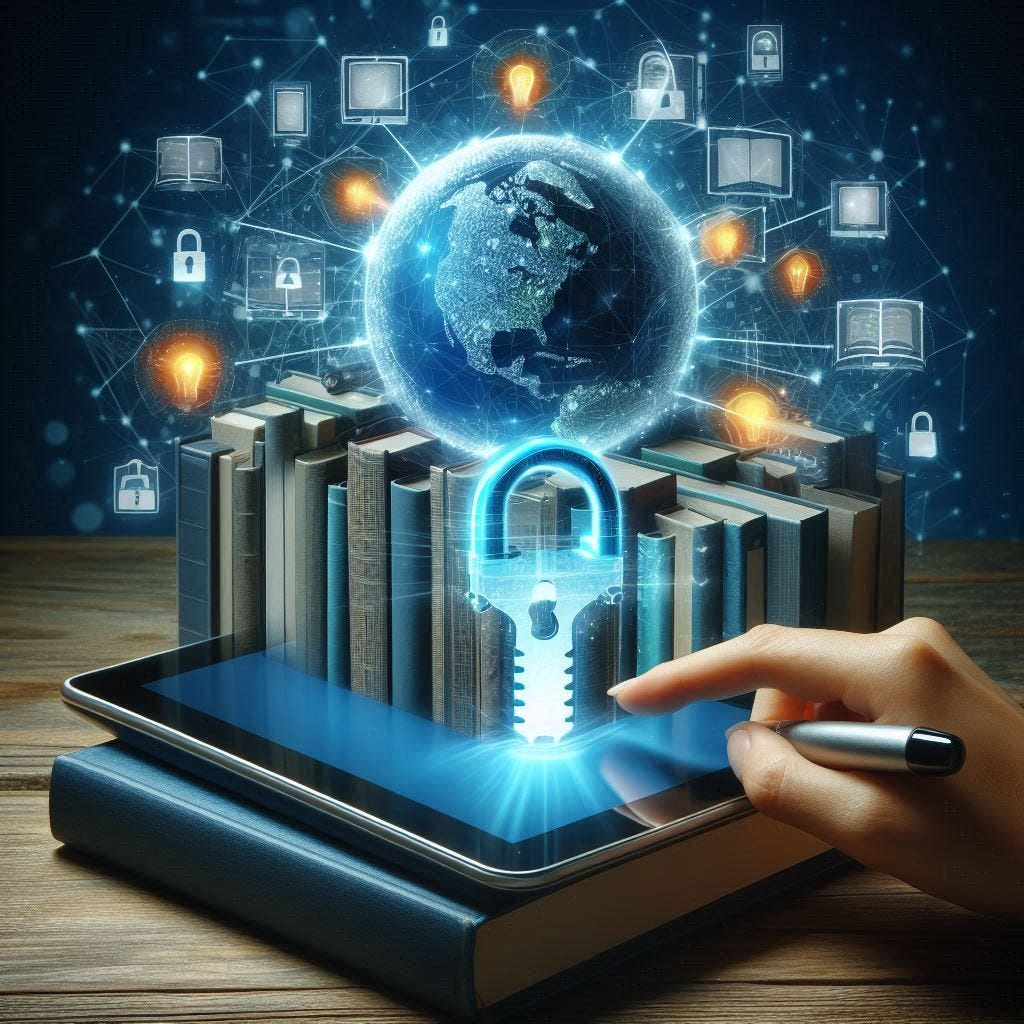In this newsletter:
📝 Post: Unlocking the World of eBooks and Audio Books
🗞️ In Case You Missed It: OpenAI
🗞️ In Case You Missed It: Space Headlines
🗞️ In Case You Missed It: WordPress
😎 Pick of the Week: What AI Can Do Today
📦 Featured Product: Wireless Mini Keyboards
📝 Unlocking the World of eBooks and Audio Books
Books are a pretty popular and timeless invention. For as long as people have been writing things down, we’ve been reading it. With technology - however, you define that - books haven’t changed that much. There are only so many ways to absorb written text. You can read physical books, electronic books, or listen to the audio version. That’s about it. Please understand, I’m not complaining. My goal with this post is to share a few ways to access electronic versions other than simply visiting Amazon and purchasing the Kindle version. By the way, you can purchase my eBook that way by clicking here. It’s also free if you subscribe to Kindle Unlimited.
First off, starting with the basics, the Kindle App can be had on just about any smart device, including laptops and computers, Mac and PC. One thing pretty simple and expected, but often overlooked, is the way these apps (plural) track what you’re reading across devices and allow you to pick up wherever you left off.
Along similar lines to the Kindle App is the Kindle Paperwhite. Unfortunately, the price has risen roughly $60 in the last few years. This did allow a larger screen, smoother page turning, and waterproofing. The newest version of the original Kindle can still be had used, so if you don’t care about those features, this is still a good buy. What’s amazing about these is that they can be read in direct sunlight or in pitch black. I’m on my third one in the last 10 years or so and even included this as one of my $100 Picks from almost two years ago.
Without harping on the Kindle too much, there is still more it is capable of than just reading books purchased from Amazon. If you have an ePub (or any other eBook file) of any other book, you can email it to your ‘secret’ Amazon Kindle email assigned. You can also send any PDF, Doc, or just about any other text-based file via email as well. Please note, only the attached files will be uploaded to your Kindle though, not any text included in an email. By downloading the Kindle Chrome Extension, you can send any website to your Kindle.
If you prefer to take in your documents and websites audibly, don’t forget the Eleven Labs app ElevenReader will convert any text to audio. It’s only available on iOS but is also free - for now. You’ve probably heard of the most popular app in this space - Audible. If you use my affiliate link, you can receive a free 30-day trial. At least use it to get one free book! There are other apps that either have a ‘book renting’ service or allow purchases. Those include:
Libro.fm (you can connect with your local bookstore and give them support!)
Should you want to purchase your digital books, sign up for an account on BookBub. This is a website and app that sets alerts for deals on eBooks. Keep in mind these are limited-time offers (usually a couple of days, sometimes only a day). You have the option to set alerts through email or notifications on your phone for: categories of books (Business, Biographies, or Advice/How-To, for example), authors, or a specific book you’re interested in after putting it on your ‘Wanted’ list. It pulls deals from Amazon, Barnes & Noble, iBooks, Google Play, and Kobo. They always list books available for free, too!
Next, regardless of where you live or work, you may receive a library card from the library that is local to the county/parish where you live, as well as the one where you work. Regardless of your location, you will probably have to sign up for a card in person. In order to receive a library card outside of your home, you will have to prove that you are employed in your work area. To meet this requirement, you may need to bring your work business card or work ID. Double-check with your local library for specifics. Once you have a Library Card, you will typically receive access to their Online Library. There are multiple apps that will help here, so I’ve listed a few below.
Libby (the most popular app)
Hoopla (another popular app)
Sora (focused on students and includes textbooks)
SimplyE (includes a consortium of libraries)
Flipster (for magazines)
There is also a slew of apps that typically provide book summaries in text and/or audio form. These are akin to the popular Cliff Notes and generally only include non-fiction-type books. Some apps even allow the summary to be sent digitally to your Kindle. Most of these are paid services, but many offer free tiers and free trials. I suggest trying a few to see which one you prefer. Here’s a list of the ones I’ve tried.
Full disclosure. I used Blinkist for about 5 years (maybe longer) before switching to Headway. The main reason is because I purchased a lifetime subscription to Headway for the same price as the yearly subscription to Blinkist. And you know what’s cool? You can too! Sign up to be an AppSumo member and visit my affiliate link to purchase your membership for $60.
What’s really cool here, is you can tag-team some apps. For example, use the pay or free version of any of the book summary apps. Find a book you’d like to read the full version. Add it to your Bookbub list. Buy it if it ever goes on sale! Score! Then come back here and use the money you saved to support your other favorite author and blogger!
What other book apps do you use?
🗞️ ICYMI: Open AI
One of the most popular AI companies, OpenAI, is back raising more money. Kind of ironic that the ‘Open’ an‘non-profit’ venture turned and is now boasting a net worth of $157 billion with backing from some of the largest companies on the planet. This time, during their largest VC round ever, they raised $6.6 billion. Spyglass has a post called The Art of the OpenAI Deal dicing into some specifics. This raise includes some heavy hitters, too - namely Microsoft, Nvidia, Fidelity, and other bank/venture capitalist-type companies. Of note, Apple did not participate, and we currently don’t know why. But we do have confirmation via interview that their former Head of Design, Jony Ive, is working on an AI device startup with OpenAI.
🗞️ ICYMI: WordPress
This whole WordPress debocle is a tricky situation. But before going to deep, understand that as a whole, WordPress powers over 40% of the web. However, this is broken up over many services. For example, WordPress.org is the main ‘provider’ if you will. This is an open-source platform famous for housing web Blogs. It acts as a Content Management System (CMS), but also allows tons of plugins, themes, and much more. It is very popular due to its ease of use and powerful backend allowing tons of variability and customization for all sorts of websites, not just blogs. On the other hand, WordPress.com is the ‘for-profit’ arm of the WordPress.org side, allowing them to charge for hosting and other perks that come with typical web development.
WP Engine, another very popular alternative to WordPress.com, found itself in the crosshairs of the parent company of WordPress.com demanding they provide either monetary or physical support to the open-source platform WordPress.org. This isn’t uncommon for a for-profit company to be built on the back of an open-sourced project, but the founders are stating the moral obligation to support the project by way of coders. There’s a lot more to it than that, but I feel The Verge provided enough information if you really want to go deep here.
🗞️ ICYMI: Space Headlines
NASA is working on a plan to replace its space station, but time is running out
NASA reveals how it will plunge the space station into Earth's ocean
😎 POTW: What AI Can Do Today
I know I talk a lot about AI. But there’s so much going on and I believe AI is the next huge tech bubble. I heard someone say that AI will be the next smartphone. Meaning, everyone will be using it sooner than later and it will become second nature. There’s still an argument on how it looks at home compared to the office. And many people believe it will replace certain jobs - which it absolutely will, but it will also create many jobs. It’s still a ways away from taking the full stage, but how about this video on YouTube - Is this the first ever AI + human duet? Bloomberry did some extensive research on freelancing jobs being replaced by AI. There’s a few things I’d like to share to help stay up to date in the AI space:
📦 Featured Product
In the online space regarding keyboards, you can dive pretty deep. Especially if you start searching mechanical keyboards and building your own. However, what if you want to have something small and travel friendly? I have two options for you: first up, the Serounder Keyboard connects to a desktop, laptop, Xbox, or PlayStation via USB. It’s a very quick plug and play device. Alternatively, the Fosmon Keyboard can connect to anything over Bluetooth, including: some desktops and laptops, tablets, phones, newer gaming consoles, and even some smart home streaming devices (Firestick, Apple TV, etc.). Both are wireless and have a touchpad to use in place of a wireless mouse.